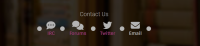-
Bug
-
Resolution: Fixed
-
 Normal
Normal
-
None
-
None
1- Switch Twitter logo and name to X.
2- Change the BookBrainz X account link to the correct link, because when you click on it, the BookBrainz account does not appear.