-
Improvement
-
Resolution: Fixed
-
 Normal
Normal
-
None
-
None
-
None
I usually use big mouse cursors, size 3 or 4 on Windows 10.
Mouse cursor sizes goes from 1 (default size) to 15 (hugest size).
Timeline tooltips are nice but they are always partially hidden with my mouse.
But I have noticed that with any mouse cursor size, the timeline tooltips were closer to the mouse than were the native tooltips.
I tinkered with Chrome's overrides to change timeline tooltip position (top, left) offset values until I reached the same result as for the native tooltip.
I found out that, instead of the original offset attempt:
top: y + 5, left: x + 5,
We should rather use:
top: y + 16, left: x + 12,
With these values, the position offset is the same as for the native tooltip, whatever the size of the mouse cursor.
Tested on Windows 10.
I will test on Linux once I commit a change to git.
| Windows 10 tooltip | Timeline.js hand tooltip | Timeline.js arrow tooltip | |
|---|---|---|---|
| Before | 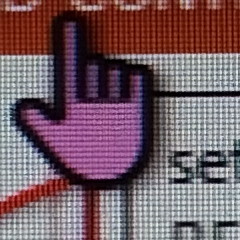 |
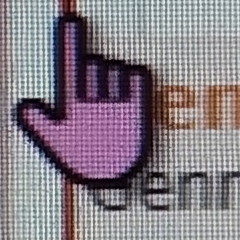 |
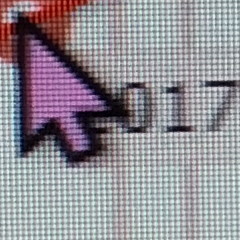 |
| After (changed colours for debug) | 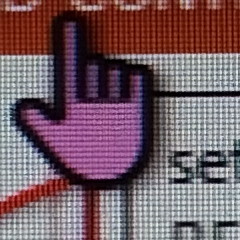 |
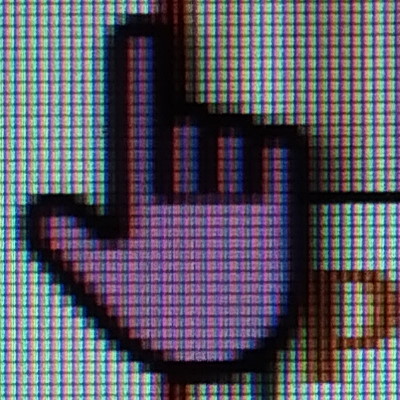 |
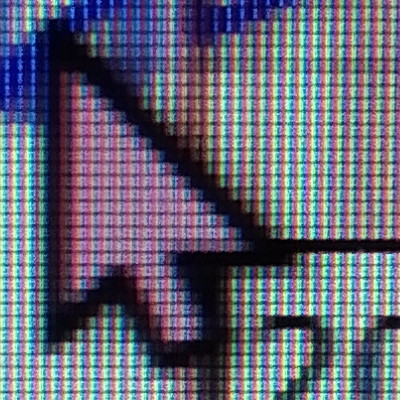 |
Photos with mouse cursor size 2.
But it mimics native tooltip whatever the cursor size (I use size 3).
With huge size, neither native nor custom tooltips will look good, they will be same.
- is related to
-
MBS-2443 Timeline graph should show exact values on hover.
-
- Closed
-