-
New Feature
-
Resolution: Unresolved
-
 Normal
Normal
-
None
-
None
-
None
-
House
summary
The MusicBrainz website (MB) provides search by barcode from its main search page.
However MB does not currently provide search by barcode from the (usecase-dependent,
disc-ID-encoding) webpage launched by Picard from its 'Lookup CD'>'Lookup manually' usecase. This is
problematic for a significant class of CDs (e.g., classical and jazz compilations) where
- a barcode is readily identifiable
- the artist or release name is either not readily identifiable or does not sufficiently constrain search
and furthermore
- the release exists in the MB database (MBDB) but the current disc ID is not attached to that release
details
problem with my example usecase
I would prefer to recreate the experience that motivated my initial posting of this FR, which was a CD with
- an unknown (at the time) disc ID. That disc ID is currently attached to the appropriate release
because I stumbled upon the release by other means (which I have forgotten, except for the fact
that my thrashing took quite a bit of time, hence this FR). - an unknown artist, at least in the form presented on the CD sleeve. The artist (actually a
classical ensemble) was present in the MBDB in different forms, none of which was connected to
what appeared to be the title of the release. - the formatting of the title on the CD sleeve made me unsure what exactly it was, and the title for
which I originally searched returned many hits.
Unfortunately I cannot use that disc ID as an example, because ... it's now in the MBDB! and hence
Picard/MB launches a different web UI when passed the disc ID as part of the URI. Instead, in order
to screenshot the appropriate web UI for this usecase, I'll use a CD that has no release in the
MBDB, simply in order to attach an appropriate screenshot. But in order to illustrate the original
usecase, I'll pretend that the CD I'm using now is otherwise like the CD that motivated my FR.
example usecase
Fred is attempting to rip an audio CD using his tool of choice,
but is unable to retrieve the CD's metadata. Being a well-meaning person, Fred wants to either
(optimally) attach pre-existing release metadata to the disc ID
or (more time-consumingly, therefore less optimally for Fred) author new metadata for the release.
(Note also that, from MB's standpoint, it's also probably better for Fred to not author new
metadata if the release is already present.)
Fred launches Picard to search for the disc ID in MBDB. Picard brings up what is essentially a blank
screen, so Fred hits toolbar button=CD Lookup. This brings up an essentially-blank dialog (with
title=CD Lookup), so Fred hits button=Lookup manually. This launches a new instance of his
default browser on URI (broken to reduce page width for this issue)=
http://musicbrainz.org/cdtoc/attach?id=bkslLUyeyAqUHZOnNb43IxjX.tk-& tracks=29&toc=1+29+307046+180+15633+24783+45673+60952+68256+83777+97926+ 148205+158229+175814+184479+194678+204310+214086+225603+233958+240421+ 248545+256877+272021+280593+283891+286582+290273+292818+296199+299189+303022& tport=8000
which encodes the disc ID and other information specific to the CD. (See problem with my example usecase
above.) MB currently (as of 0314 UTC 1 Jul 2016) launches a web UI like this for an unknown disc ID:
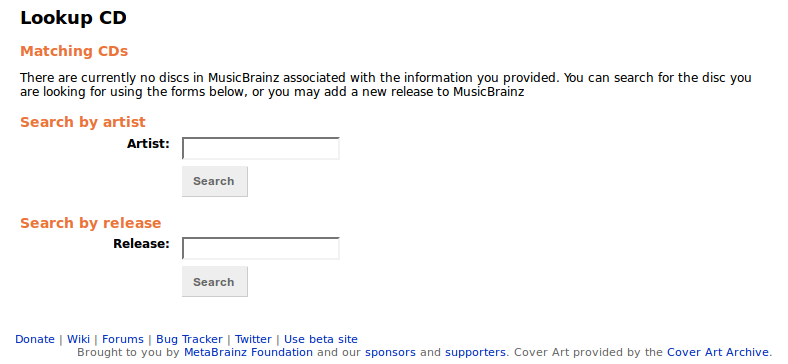
It so happens that Fred finds the artist and release difficult to determine for his CD, so the
current web UI is not productive. However
- the CD does have a barcode
- MB provides search by barcode from its main search page
Therefore ...
recommendation
Please enable search by barcode from the MB web UI launched by the Picard>'CD Lookup'>'Lookup
manually' usecase. Since you already have this functionality in other web UIs, adding it to this one
should be straightforward.
