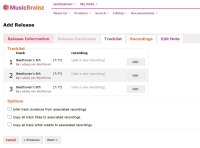-
New Feature
-
Resolution: Unresolved
-
 Normal
Normal
-
None
-
None
-
None
When I "Add Release" and select the Recordings tab, I have three options (see image attached):
1. Infer track durations from associated recordings
2. Copy all track titles to associated recordings.
3. Copy all track artist credits to associated recordings.
It would be very useful and time saving to have a new option:
4. Copy release artist credits to all associated recordings.
This is useful for classic releases, where we specify the composer as the track artist, but all the recordings are by the release artist. The current time-consuming workarounds are as follows:
a. Select option 3, use the track artists. But if you subsequently edit the new created recordings, edits go for voting for a week.
b. Do not select option 3, which uses option 2 anyway.
c. Add/create each recording as as Standalone Recording, and then manually add them to each track recording
This feature suggestion follows on from the discussion here:
New release has wrong recording artists?
https://community.metabrainz.org/t/new-release-has-wrong-recording-artists/160688