I am in agreement with aerozol: each current input addon (the box with "mm" in it) should become a dropdown offering metric or imperial units, and changing either of the four dropdowns should change the selected unit system for all four.
Example of what that would look like in my mind:

What units do we want to show? For metric I suppose 'mm' and 'cm' are appropriate for measurements, and 'g' and 'kg' for weight.
For imperial, 'in' and 'ft' for dimensions, and 'oz' and 'lb' for weight?
I think this is a separate issue and a separate ticket, but for completion:
Currently we use number inputs (which means mobile users will see a number-only keyboard) which I think might prevent us from implementing the option to automatically recognize pasted units.
However we could potentially use an input with a regex pattern and `inputmode="numeric"` :
<input type="text" inputmode="numeric" pattern="<regex here>" />
Sub-Improvement
 Normal
Normal

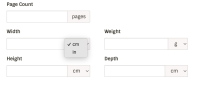

also about the units,
Are kg, lb and ft really required? Books don't come in such large sizes.