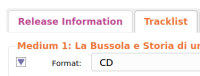-
Improvement
-
Resolution: Unresolved
-
 Normal
Normal
-
None
-
None
-
None
A common occurrence for new editors adding multi-disc releases is entering the medium number (e.g. "CD 1") in the medium title field, which contradicts https://musicbrainz.org/doc/Style/Release#Medium_title.
This may be made less frequent by making a small tweak to the release editor.
- When no medium format is set, display "Medium n" above the medium (as currently).
- When a medium format is selected by the user, switch to "Format n" (e.g. CD 1).
With this in place, adding the medium number in the title field would result in something like "CD 1: CD 1", which will hopefully look more obviously redundant to new users than the current behaviour.