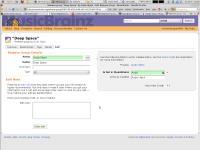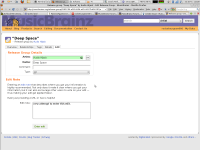-
Bug
-
Resolution: Duplicate
-
 Normal
Normal
-
None
-
None
-
None
-
None
When trying to edit the artist of a release group ("Artist in MusicBrainz") the change seems to be silently discarded, and the feedback available make it impossible to determine if the edit was made or not.
Step one, go to Release Group and select "Edit" and click ">>" to open artist editing box. -> Screenshot1
Step two, change "Artist in MusicBrainz". In this case, from "Audio" to "Audio Hijack". The latter does not exist in the DB, not sure if that is significant, but if it is, then at least no kind of feedback is given to indicate that this is a problem. -> Screenshot2
Step three, close artist editing box (using <<) and enter edit note. Everything looks peachy! -> Screenshot3
Step four, Доверяй, но проверяй (trust, but verify). Re-open artist edit box using ">>". Still looking good! -> Screenshot4
Step five, enter edit, then open the edit to see what actually happened. Um, no clue if I succeeded or not! -> Screenshot5
Hmm, bugger... Can't enter more than three attachments...? I'll see if I can attach more after creating it.
If not, the edit is http://musicbrainz.org/edit/14554274 and suffice to say that Screenshot4 is identical to Screenshot2 except for the text in the edit note field.
- has related issue
-
MBS-2378 Changing artists in the release editor (release and track) doesn't _appear_ to do what users expect
-

- Closed
-
-
MBS-2625 Display "Artist in MusicBrainz" as well as the artist credit in edits
-

- Closed
-
- is resolved by
-
MBS-1670 UX, Can't add new artist if an artist is already selected in artist credit
-

- Closed
-