-
Bug
-
Resolution: Unresolved
-
 Normal
Normal
-
None
Device: FIIO M11 Android 7.0
Apps: Chrome (disabled), Google Play (not installed on this OS)
After installing a web browser and solving #146 issue, added the token (although there is no indication if it works) #147 and logged into my profile.
Token is 100% right, since I copied/pasted it via txt file.
I started the app FIIO music and played tracks. Listening service is enabled and I can see the app in the Listening App List at the icon at bottom right. But listens are not sent, neither the now playing item.
Have tried multiple times reinstalling the app, changing settings, etc. No luck.
Installed Pano Scrobbler and works like a charm, so it's not a problem with my account/token/settings/wifi.
If there is some kind of setting to get debug logs, let me know.



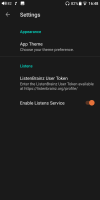
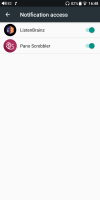


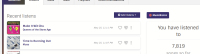

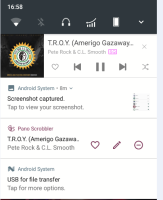

Alright. We will try to debug this and report here. Thanks for the effort!