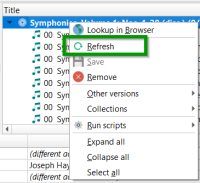-
Improvement
-
Resolution: Unresolved
-
 Normal
Normal
-
None
-
2.1
-
None
-
Windows 10 64bit
Steps to reproduce:
Drag & drop 1 *.mp3 track into the left panel of Picard.
Have a look at the tags
Press Scan-Button
Have a look at the tags
Now write some scripting lines like
$delete(totaltracks)
$delete(discnumber)
$delete(tracknumber)
Press "Make it so"
Move the track from the right panel back to the left and press the Scan-Button again.
No change in the tags, right?
You can also delete this track and drag & drop it again.
No change in the tags, right?
Now restart Picard and drag & drop the track again.
You should now see the above 3 tag values in red.
If you press Scan, the values gets striked through on the right side of the panel.
Summary:
Changes in scripting doesn't get active immediately, at least not for the $delete - command.