-
Bug
-
Resolution: Fixed
-
 Normal
Normal
-
None
-
2.3.2
-
None
-
OS: Arch Linux
Python: 3.8.2
PyQt5: 5.14.2
Almost all UI elements are misaligned resulting in icons being chopped off and making the UI generally almost unusable.
Affected elements: cover art image, all menus, file picker, action buttons (Add Folder, Add Files, Cluster,...),...
Text tearing appears to be only in the tag editor at the bottom, after selecting another song.
Version 2.3.1 was working fine without any issues.

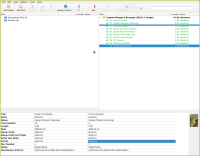
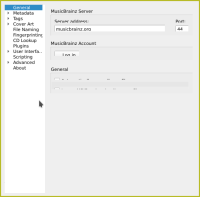
None of the above Qt environment variables are set:
The Qt version is 5.14.2 and I observed it using Xfce as DM.