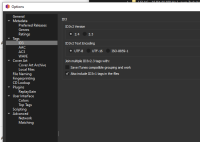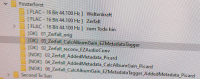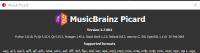-
Bug
-
Resolution: Won't Fix
-
High
-
None
-
2.7.0b1
-
Windows 10 Enterprise Edition (1909, OS Build 18363.1854)
When applying retrieved metadata results from Musicbrainz database via Picard 2.7.0b1 to a cluster of files title length/track duration information is destroyed.
Please see attachments of this issue for an example.
I tested different test cases to find out where the exact issue is (shown in PicardMetadataIssue_WindowsExplorerScreenshot_TestCases,jpg) and it resulted in that always when Picard 2.7.0b1 applied metadata changes, the issue occured.
Test case descriptions:
1. [OK] 01_Zerfall_orig
Using originally downloaded and non-adapted files from Bandcamp
=> test result: OK (no issues on my media player)
2. [OK] 02_Zerfall_reconv_EZAudioConv
Metadata issues after rewriting metadata blocks via EZ Audio Converter?
=> test result: OK (no issues on my media player)
3. [NOK] 03_Zerfall_AddedMetadata_Picard
Testing a part of my usual workflow: use downloaded files from Bandcamp and apply metadata search results from Musicbrainz database via Picard 2.7b1, create cue sheet and m3u8 playlist via related plugins. Afterwards: Copy files to player, refresh media library in Neutron player, browsing to folder and play files.
=> test result: NOK (issues on my media player: track length/duration is no longer shown on most of the adapted files) -> see attachment Neutron_Picard2.7b1_MetadataIssue_TrackDurationTitleLength.png)
4. [NOK] 04_Zerfall_AddedMetadata_CalcAlbumGain_Picard
Testing my full usual workflow: use downloaded files from Bandcamp and apply metadata search results from Musicbrainz database via Picard 2.7b1, create cue sheet and m3u8 playlist via related plugins, apply album ReplayGain via plugin (metaflac). Afterwards: Copy files to player, refresh media library in Neutron player, browsing to folder and play files.
=> test result: NOK (exactly the same issues on my media player: track length/duration is no longer shown on most of the adapted files) -> see attachment Neutron_Picard2.7b1_MetadataIssue_TrackDurationTitleLength.png)
5. [OK] 05_Zerfall_CalcAlbumGain_EZMetadataTagger
Testing, whether used ReplayGain tools/plugins lead to the occured issues. Using orginially downloaded files from Bandcamp and use EZ Meta Tag Editor to calculate ReplayGain. No further metadata changes applied.
=> test result: OK (no issues on my media player)
6. [NOK] 06_Zerfall_CalcAlbumGain_EZMetadataTagger_AddedMetadata_Picard
Testing my former usual metadata workflow:
Use orginally downloaded files from Bandcamp, calculcate ReplayGain via EZ Meta Tag Editor. Afterwards use Picard to retrieve and apply further metadata from Musicbrainz database, create cue sheet and playlist via plugins.
=> test result: NOK (exactly the same issues on my media player: track length/duration is no longer shown on most of the adapted files) -> see
Summary/Conclusion:
Every time when Picard 2.7.0b1 comes into workflow and applies metadata changes retrieved from Musicbrainz database I get the track length/duration issue shown in the attachment 'Neutron_Picard2.7.0b1_MetadataIssue_TrackDurationTitleLength.png'.
Supporting informations upon finding the issue (for developer analysis):
The described issue didn't appear in the previous Picard version I used (v2.6.4). I guess, the issue on code level will be found somewhere in the release-relevant commits executed after v2.6.4 and before v2.7.0b1.
My tooling and test setup is/was as following:
- Metadata retrievement and applying to files;
- via Picard 2.7.0b1 or
- via EZ Audio Converter
- Calculate album replay gain:
- via EZ Metatag Editor or...
- via Picard ReplayGain plugin (metaflac self-compiled. code fetched and compiled from project's github repository directly
- used media player: iBasso DX220 MAX
- used media app: Neutron v2.18.2 (freshly updated yesterday)