Yes, same here. Interestingly the completer works at another place: If you edit the new value directly in the metadata view for e.g. the media or releasetype tags Picard also shows auto completion popups, and for those clicking works.
But the very same auto completer is also being used in the edit tag dialog if you edit the values of the same tags, and there it doesn't work again. It seems to be more related to what kind of widget is using the completer, not the completer itself.
The very same issue is being discussed on the Qt forums at https://forum.qt.io/topic/127486/qcompleter-problem-on-mac/ , but without a proper answer.
Bug
 Normal
Normal
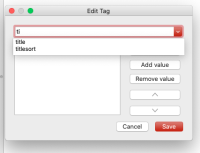
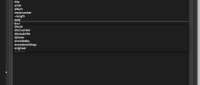
It seems to be implemented as a separate window entirely, at least it looks so when I tried to take a window screenshot. It seems to be sitting atop the field, not attached to the parent window.