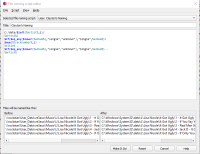-
Bug
-
Resolution: Unresolved
-
 Normal
Normal
-
None
-
2.8.5
-
None
-
Windows 10 22H2
OS Build 19045.2486
I am running into what I feel is a bug in the file naming script engine. This is on a Windows OS.
As you can see in the attached screenshot, entering “C:/” gets interpreted as “C:\Windows\System32/”
I see that as wrong. The interpretation is just wrong. I have also tried to reference the source location with
“./” but that interprets to nothing. Trying “…/” results in the source location followed by “_” (maybe two of the underscores)
When I ran the script using nothing at the beginning of the script to try and move the files, the system moved them on its own to my “Music” folder. Since I had not tried to move the files, I would have thought Picard would have just left them where they were and worked from that folder as the base location.