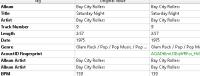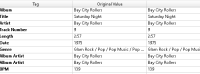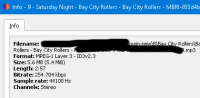-
Bug
-
Resolution: Invalid
-
 Normal
Normal
-
None
-
2.9.1
-
None
-
Windows 10 Pro, x64,12GB Ram
Load mp3 into Picard.
Look at track number - single number as seen in info screen and bottom panel. eg. 9
- Info screen states ID3v2.3
Load that same file in Mp3Tag and view track number - displays, eg. 9/11.
-------------
Now we load that same file in MP3Tag and see the track number as eg. 9/11.
Edit that tag to be just 9 and save the file.
Load file in Picard and view the info screen and it still shows as ID3v2.3. The bottom panel shows the track number as 9 as before.
==============================
My files need to have the track number as single numbers.... no / and no total track number. Currently trying to develop a script that will process every file as there is no way in Picard to see which file have the unwanted format. Currently using MP3Tag to fix the track number.
I should mention that from what I can tell right now, the same issue happens with the disc number tag.