-
Bug
-
Resolution: Fixed
-
High
-
2.12.1
-
None
-
Windows 11
Picard 2.12.1
I noticed a sorting error in Picard by artist after Scan.
These are files with artists starting with a digit or number.
They should be at the top of the list.
1 follows the letter C
2, 3, 4 follows the letter D
5 follows the letter E
9 follows the letter G
first and last screen is OK
- is duplicated by
-
PICARD-2955 Windows: Sorting search results by score incorrect
-

- Closed
-
- is related to
-
PICARD-2914 macOS: Crash when opening options with Spanish UI
-
- Closed
-
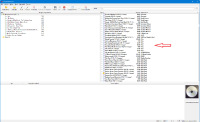
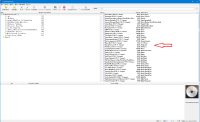
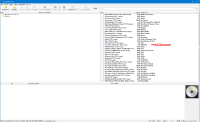
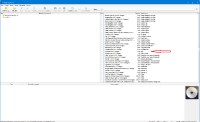

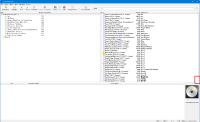
Cherry picked for the 2.x branch in https://github.com/metabrainz/picard/commit/3090c1ed0f811aa29a47fa83595d1ffee9175ad2