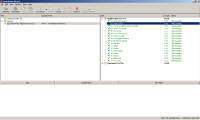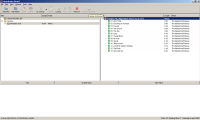-
Bug
-
Resolution: Fixed
-
 Normal
Normal
-
1.1
-
None
-
Windows XP SP3 32-bit.
i managed to reproduce the issue with these two sets of steps.
first one:
open picard, manually drag&drop 3 directories to the left pane, cluster. highlight them one-by-one with ctrl. i couldn't reproduce it with shift. hit lookup. i see the first two directories passed ok to the right pane, the third one got "stuck" on the left side. can't cluster, lookup, even delete files and almost all other buttons (scan, lookup in browser, info) are grayed out.
second one:
open picard, manually drag&drop 1 directory to the left pane, cluster. click on the cluster with ctrl (again, couldn't reproduce with shift) and hit lookup. manually drag&drop another directory to the left pane. again, cluster and select the cluster with ctrl. hit lookup. again, it's "stuck", same behaviour as in the first case.
i have no idea if this was also in picard 1.0, because i was not using ctrl because of the freeze bug.
- is related to
-
PICARD-244 Picard Freezes when doing CTRL+SHIFT selection Titles in the title view.
-

- Closed
-