-
Bug
-
Resolution: Unresolved
-
 Normal
Normal
-
None
-
2.5.1
-
Windows
I'm running Windows 10 (Version 2004, 19041.572)
I have Cleartype disabled but "Smooth edges of screen fonts" enabled - also known as "grayscale antialiasing" or "grayscale cleartype". Picard seems to think I have Cleartype enabled and so it's rendering text with full hinting, but it should use vertical or grid-aligned hinting as what was probably being used in the previous version.
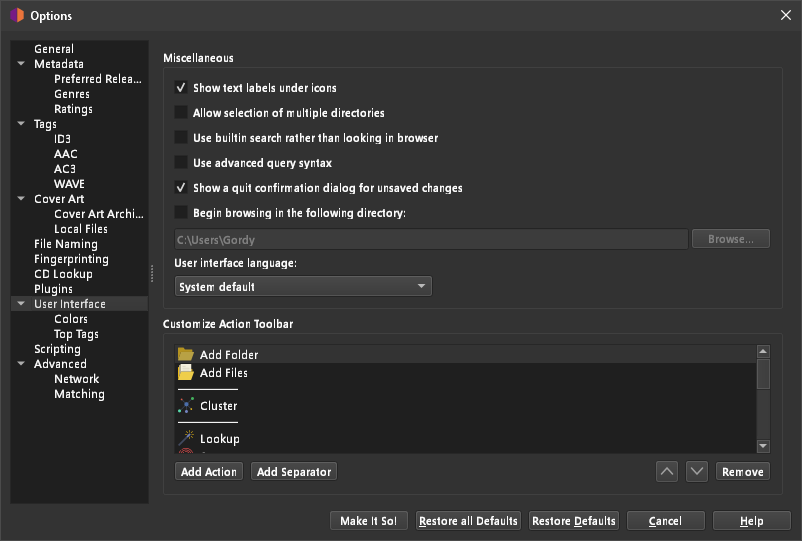
- has related issue
-
PICARD-2331 Update to PyQt 6
-

- Closed
-

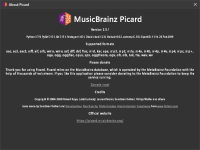
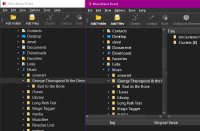
Let's retest this after the Qt6 update