-
Bug
-
Resolution: Invalid
-
 Normal
Normal
-
None
-
2.8.5
-
Debian/GNOME (Linux)
When I am using my external monitor (4k), the contextual menu can render partially offscreen if I open it from a point too far to the right. This doesn't happen when using the laptop screen. See the attachment (I only include the top-right of the screen not to make it too large).
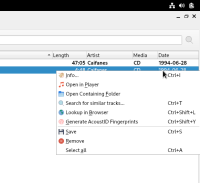
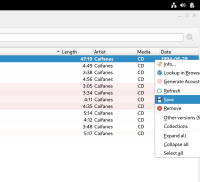
Might well be that the recent (open source) release of 5.15.10 fixed or improved this situation.
Anyway, I'm closing this issue here has it is essentially outside the control of Picard.