-
Bug
-
Resolution: Fixed
-
 Normal
Normal
-
2.11
-
None
It seems Picard always sets all tags as genre for standalone recordings even when "Use folksonomy tags as genres" is disabled.
For example, https://musicbrainz.org/recording/c2813cfb-8be5-4d7f-baff-0d9cde2710bc will have "music video" added as genre even though it's not recognized by MusicBrainz as such.
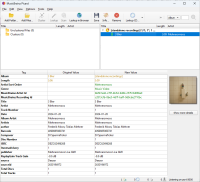
I cherry picked this change to the 2.x branch