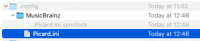-
Bug
-
Resolution: Unresolved
-
 Normal
Normal
-
None
-
2.11
-
None
-
macOS 14.5 Sonoma, Mac mini 2023 M2 Pro
After using Picard for the first time after booting my Mac, Picard fails to open a second or subsequent time.
I tried deleting and reinstalling, which works, one time only.
I found that Picard creates the file ~/.config/MusicBrainz/.Picard.ini.synclock when successfully started. After closing Picard this file is not removed. When I manually remove the file, Picard starts successfully.